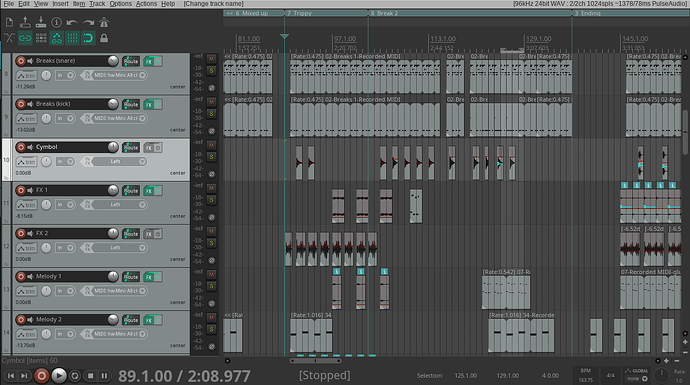Thought this would be a fun topic. Everyone has their favourite production tricks and ways of going about things. What are yours?
I can start with a boring but key one to me: So called «sidechaining» of bass to the kick, i.e. ducking the bass out of the way as the kick hits.
TLDR: Use a sidechained volume shaper like Cableguys Shaperbox or Devious Machines Duck! (I wasn’t intending on writing a white paper on the matter lol)
The main benefits of this technique are louder, cleaner and punchier mixdowns. Bass frequencies contain more energy than others, and avoiding overlap of kick and bass frees up a ton of headroom and reduces phase interference to a minimum. The latter equals less mud and a significantly punchier kick transient.
There are many ways to achieve the «sidechain» effect, the classic one being using a compressor on the bass track and feeding the kick into the compressor’s sidechain. Set the compressor’s threshold and ratio to clamp down on the bass whenever the kick hits. Use the fastest possible attack (the ducking should happen instantly).
Now tweak the release time to adjust how quickly the bass sound returns to its full level after having been ducked. This is a crucial step in regard to achieving a musical or transparent effect. Longer release times will result in obvious pumping, which can be a great way to inject movement and rhythmical feel to the bass/kick groove. Quick release times will be more transparent, and if you get it right you can make the ducking virtually inaudible while still reaping the benefits.
Especially with fast release times, you really need to listen carefully to get the «crossfade» timing from kick to bass correct. Too fast and it will create ugly artefacts as the bass wave jumps to full level while there is still residual bass in the kick wave. Too slow and it sounds disjointed. It can be beneficial to use an oscilloscope like Psyscope or Oszillos Mega Scope to get a visual on the sidechaining in order to help get things just right.
Some people prefer to create the effect manually with fades on audio regions, as this allows them to get really surgical with the release envelope shape. You also don’t have the problem of compressor reaction time. With a compressor, it is necessary to use the Lookahead function in order to eradicate the bass completely from the kick transient. This is because the compressor otherwise can’t duck the bass before the kick transient occurs, and by then you will already have a little bit of the bass wave interfering with the kick transient before the compressor clamps down. But by using a few milliseconds of lookahead, your DAW allows the compressor to receive the kick trigger just early enough that not a single sample of the bass wave is left to muddy up your kick transient.
Using the lookahead function will introduce latency to your audio playback. The mentioned manual audio fade method does not have this problem. The manual way turns into a massive pain when you want to make variations in your arrangement, though.
These days we have a new tool that gives us the surgical precision of manual fades combined with the «autopilot» responsiveness of a sidechained compressor: The volume shaper. This tool allows you to freely draw the fade curve, and the best plugins of this type can also be triggered by an audio signal just like a compressor. On top of that, they have a built-in oscilloscope which makes it a relative doddle to get the sidechain effect as transparent as possible. I am talking about Cableguys VolumeShaper (included in Shaperbox) and Devious Machines Duck.
Take the above mentioned principles of sidechaining with a compressor and apply them to your volume shaper of choice. A touch of Lookahead may be necessary, but these tend to react faster than a compressor, even without lookahead engaged.
Both VolumeShaper and Duck even let you do band-specific ducking. For example, if you have a saw wave bass, you can duck the low end without touching the «buzz» of the higher harmonics. Sometimes you may want the bass sound to be audible together with the kick, and this way you can achieve that while still getting most of the sidechain effect benefits.
If you want that clear modern mix sound, try sidechaining not just the bass but other sounds (and aux returns) too. Also duck parts to the snare to help it cut through. The snap is just a few milliseconds long, so you can go really tight with the ducking curve. The bass/kick curve needs to be a bit slower to keep the body of the kick from getting disturbed too much by the bass sound.
A great thing about sidechain-triggered volume shaping (or compression, for that matter) is that it only occurs when the kick is actually playing, so you don’t get any weird stuttering when the kick is quiet. Compare this to a volume shaper that just loops indefinitely regardless of what your kick is doing.
Master the volume shaper and it can take your mixes to the next level. Boring, but ultimately worthwhile ![]()