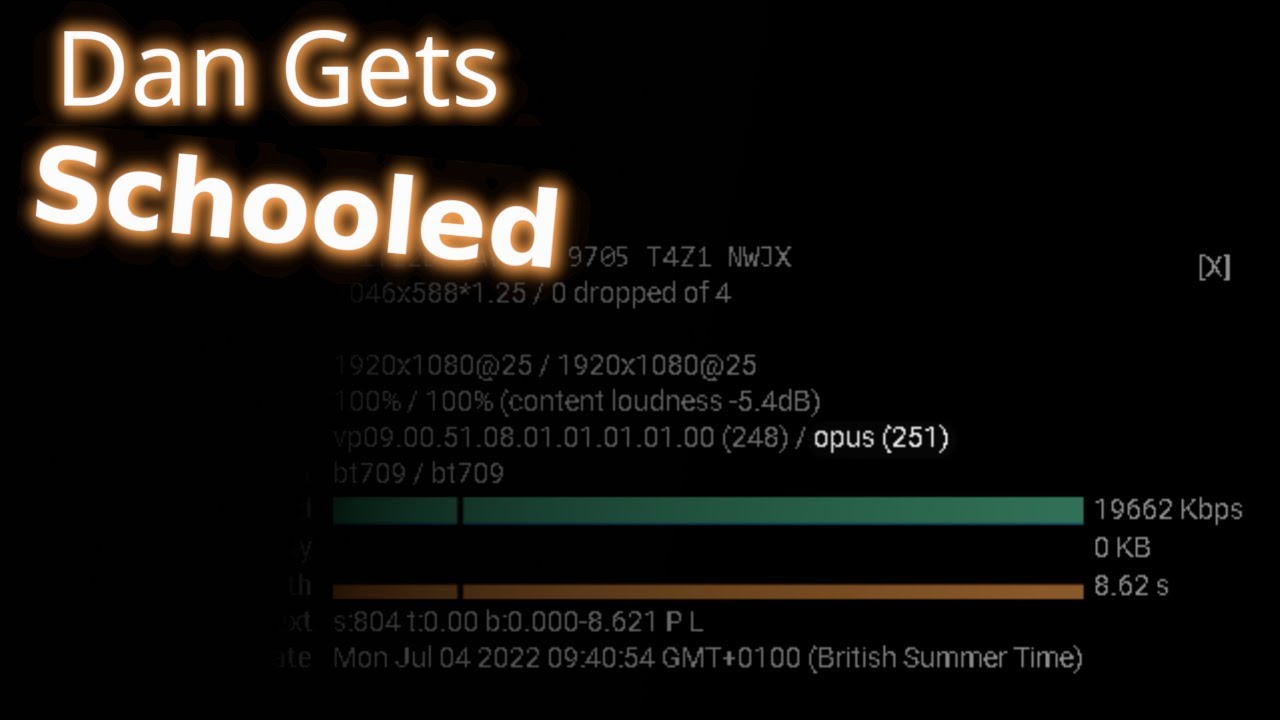@dynalix looking wicked mate
anyone know how to get OBS to aromatically swap between scenes …? I know you can key bind them which is fine but there must be a way to get to swap but itself?
Aromatic visuals, I like the sound of that. A steaming cup of coffee etc. Would go nicely with your chill selections ![]()
I’ve seen a few plugins for it, but I’ve not explored it yet to offer up any recomendations.
its the future of streaming Therms - you seen it here first ![]()
It took me an hour to clean the dust of my decks. I haven’t touched them in a year, it’s been a lot longer than that since I actually practiced. I’m going to need some serious brushing up ![]()
I may just got for a live set first. I’ll need to practice that a bit , but at least it’s something I’ve worked on recently.
Make sure to put the link in the channel chat. I always look at that first if there are messages there.
I’ve been trying out a few things and working out some kinks. I’m still awaiting YouTube verification to test streaming. Couple of questions…
After a lot of trial and error, I have OBS outputting really good video and audio recording. I’m not sure why, but my upload to YouTube looks compressed AF to me. Gotta sort that.
Do you guys see benefit in showing the Tractor waveforms? I’m on the fence.
I think I’ve got the audio dialed in. Sound OK?
Suggestions to make things better?
With YouTube quality there are 2 things I’d look at first. First of all the HD isn’t available right away. It takes longer to process. But you can check the quality of the playback in your settings as I’m pretty sure I had to change a setting because I was seeing the same thing.
Not a huge fan of the traktor waveforms personally, nicer to have a waveform of the mixed output imo if at all necessary. I do like the virtual dj thing where you can see the names of tracks being played. But as someone mentioned it may be an issue with dubs (although it shouldn’t take us long to learn to name files accordingly if we want to keep them anonymous)…
Do you have the lowdown on YT audio quality in relation to the video quality settings? I remember reading something about the audio being the same for multiple video settings…wonder if 1080p and up is one audio quality and everything below is another but the same for all of them?
I don’t know off hand. I’m a terrible tech person. It takes me forever to wrap my head around some of this stuff. I have heard the high quality is 320 mp3 but I have no idea. I think the sound quality is less noticeable than the video. I’m sure I could look things up if I had a second.
I thought it may be interesting to see how the tracks are actually mixed. I enjoy seeing how other DJs do their thing. I’ll nix it, no sense in giving everyone visual confirmation of my train wreaks anyway. ![]()
Apparently YT audio uses Opus encoding now, with freq response up to 20 kHz. It only delivers poorer quality if your connection is slow. So you can run low res video and potentially still get good audio
My connection is fine tho. I know I shouldn’t say this as an audiophile but the shitty video will piss people off before the audio does.
What I still don’t understand I how I can start with a pristine 1080p video, crisp and clear, and once it’s uploaded to YouTube it looks that fucking bad. This wasn’t from a live stream, the source vid looks great played back locally. It may be the source encoding format… don no. The quality really takes a dump once it switches to the winamp visuals. Again, this looks perfect in the vid I uploaded.
It’s normal dude. I told you what I know about it. My videos are clear now ever since I looked at my settings. But it takes a few hours even then before the HD is coded.
Got my hands on a low end Numark controller.
The biggest issue I’m having (besides feeling like a 70 year old seeing a pc keyboard for the first time) is that I can’t get any audio out of the headphone jack.
Using the newest version of Mixxx. Any ideas?
I see some stuff about having 2 soundcards and so on.
you usually have to set the headphone output. you can usually set it to what you are cuing or what is playing on the speakers or a mixture of both.then you need to select cue on the mixer for the side you want to hear and you should be able to cue. i have no experience with mixx tho
ok, you already lost me ![]()
I have ASIO selected and it only has channel 1 and 2 (left and right) this is the main output.
I can’t select anything for the headphone because the above is all there is.
The headphone gives a light hiss, so it is powered and the electronics are working but there’s nothing to hear.
Maybe this is also the reason why it’s not working:
- controller audio output goes into the pc mic input
- pc audio out goes to speakers
Does the controller actually generate the audio or does it just give commands to the pc?